Author's posts
Jul 30 2010
Future? There’s a Future?
It’s a hour and 15 minutes. Which is not too far into the future, you say?
But you don’t have to watch it all. Just watch the first 8 or 10 minutes.
You may or may not decide to watch the rest of it, but I’ll bet you will, and you’ll be shortchanging yourself if you don’t.
If you watch the first half hour I’ll buy the drinks. You’ll want one.
Hat tip to Sagebrush Bob
Jul 29 2010
Future? What Future?

These are two of the cheerful passages in the article. If you’ve never read the whole thing I’d recommend it…
The Delusion Revolution:
We’re on the Road to Extinction and in Denial
By Robert Jensen
Imagine that you are riding comfortably on a sleek train. You look out the window and see that not too far ahead the tracks end abruptly and that the train will derail if it continues moving ahead. You suggest that the train stop immediately and that the passengers go forward on foot. This will require a major shift in everyone’s way of traveling, of course, but it appears to you to be the only realistic option; to continue barreling forward is to court catastrophic consequences. But when you propose this course of action, others who have grown comfortable riding on the train say, “Well, we like the train, and arguing that we should get off is not realistic.”
In the contemporary United States, we are trapped in a similar delusion. We are told that it is “realistic” to capitulate to the absurd idea that the systems in which we live are the only systems possible or acceptable because some people like them and wish them to continue. But what if our current level of First World consumption is exhausting the ecological basis for life? Too bad — the only “realistic” options are those that take that lifestyle as non-negotiable. What if real democracy is not possible in a nation-state with 300 million people? Too bad — the only “realistic” options are those that take this way of organizing a polity as immutable. What if the hierarchies on which our lives are based are producing extreme material deprivation for the oppressed and a kind of dull misery among the privileged? Too bad — the only “realistic” options are those that accept hierarchy as inevitable.
Let me offer a different view of reality: (1) We live in a system that, taken as a whole, is unsustainable, not only over the long haul but in the near term, and (2) unsustainable systems can’t be sustained.
How’s that for a profound theoretical insight? Unsustainable systems can’t be sustained.
Jul 22 2010
Boot ’em all out!
So….. I’m coming home today, and I get on a bus downtown heading my way. In Vancouver a large percentage of the population is Asian.
I get on the bus, and besides me and the driver virtually everyone of the 30 or so people on the bus are Asian.
In the first double seat behind the driver, under the little window sticker that says these are priority seats for elderly and handicapped persons there is a little tiny sparrow of a Chinese lady probably about 85 years old or so sitting in the aisle seat with her grocery bags, so I sit down across the aisle from her.
The bus continues on and at the next stop a fat ugly lard assed white woman about 50 or so gets on the bus who looks, with the miserable scowl on her face, for all the world like a female version of Archie Bunker but not anywhere near as good looking.
She waddles over to the little Chinese lady across from me and motions for her to move over. There is silence on the bus. Chinese lady looks at her and turns sideways in the seat to let Archie in to the window seat.
Archie starts shouting “I’m not sitting in there – shove over or move! Move!“
Jul 21 2010
Julian Assange On Why The World Needs WikiLeaks
 He may by now be one of the most well known whistleblowers of all time. He generates fear and anger in many powerful people, and publicly makes enemies of those who probably would have no compunctions about ordering his assassination.
He may by now be one of the most well known whistleblowers of all time. He generates fear and anger in many powerful people, and publicly makes enemies of those who probably would have no compunctions about ordering his assassination.
He leaks and threatens to leak classified and secret information unreported to and withheld from the American public about US Government and military conduct and actions but known quite well to the victims of those actions in other countries that now has the Pentagon and the US Government “gunning” for him.
His bio at TED.com describes him this way:
You could say Australian-born Julian Assange has swapped his long-time interest in network security flaws for the far-more-suspect flaws of even bigger targets: governments and corporations. Since his early 20s, he has been using network technology to prod and probe the vulnerable edges of administrative systems, but though he was a computing hobbyist first (in 1991 he was the target of hacking charges after he accessed the computers of an Australian telecom), he’s now taken off his “white hat” and launched a career as one of the world’s most visible human-rights activists.
He calls himself “editor in chief.” He travels the globe as its spokesperson. Yet Assange’s part in WikiLeaks is clearly dicier than that: he’s become the face of a creature that, simply, many powerful organizations would rather see the world rid of. His Wikipedia entry says he is “constantly on the move,” and some speculate that his role in publishing decrypted US military video has put him in personal danger. A controversial figure, pundits debate whether his work is reckless and does more harm than good. Amnesty International recognized him with an International Media Award in 2009.
Assange studied physics and mathematics at the University of Melbourne. He wrote Strobe, the first free and open-source port scanner, and contributed to the book Underground: Tales of Hacking, Madness and Obsession on the Electronic Frontier.
“WikiLeaks has had more scoops in three years than the Washington Post has had in 30.”
— Clay Shirky
Assange recently talked with TED’s Chris Anderson during TEDGlobal 2010 about how the WikiLeaks site operates, about what it has accomplished, and about what drives him.
The interview includes graphic clips of the US airstrike in Baghdad, taken from the “Collateral Murder” video WikiLeaks released earlier this year of the murder of two Reuters journalists and about a dozen Iraqi civilians in Baghdad by a rogue US Military command structure that runs all the way to the Commander in Chief’s office in the White House and an Apache Helicopter gunship crew who have yet to face any justice or sanction for their crimes.
TED.com, July 2010
Full transcript follows…
Jul 05 2010
Iraq War Ended But Nobody Told You
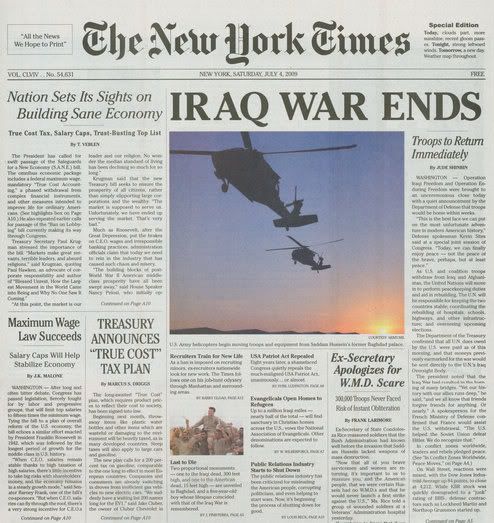 According to a New York Times Special Edition almost two full f’ing years ago, and while you weren’t looking because you were distracted by the dazzling light of the 2008 Presidential election campaign, both the Iraq and Afghanistan wars had been finally brought to an end shortly after the November 2008 Presidential Election and before Barack Obama was inaugurated in January 2009, and all US troops in both countries returned home immediately.
According to a New York Times Special Edition almost two full f’ing years ago, and while you weren’t looking because you were distracted by the dazzling light of the 2008 Presidential election campaign, both the Iraq and Afghanistan wars had been finally brought to an end shortly after the November 2008 Presidential Election and before Barack Obama was inaugurated in January 2009, and all US troops in both countries returned home immediately.
Across the country and around the world thousands took to the streets to celebrate the culmination of years of progressive pressuring of the Bush administration and Congress, but the rest of the media and most blogs never reported this because they were too busy shining you.
Secretary of State Condoleeza Rice has publicly apologized to the country and the world on behalf of the Bush administration and admitted that the administration simply lied through it’s teeth to justify the initial invasion, that she and Mr. Bush had known well before the invasion that Saddam Hussein lacked weapons of mass destruction, and that the hundreds of thousands of US Troops in the country in fact never did face instant obliteration.
Jul 04 2010
BP’s Well May Leak For 55 Years Or More Into The Gulf Of Mexico?
On June 15, 2010 the US Department of Energy announced that a group of federal and independent scientists convened by Secretary of Energy Steven Chu, Secretary of the Interior Ken Salazar, and Chair of the National Incident Command’s Flow Rate Technical Group (FRTG) Dr. Marcia McNutt (Director of the U.S. Geological Survey) had developed a new estimate for the amount of oil gushing from the ruptured well in the Gulf of Mexico that indicated the leak could be spewing up to 2.52 million gallons of crude oil per day into the waters of the Gulf of Mexico from British Petroleum’s Macondo Well.
“This estimate brings together several scientific methodologies and the latest information from the sea floor, and represents a significant step forward in our effort to put a number on the oil that is escaping from BP’s well,” said Chu, who then expanded with “As we continue to collect additional data and refine these estimates, it is important to realize that the numbers can change. In particular, the upper number is less certain – which is exactly why we have been planning for the worst case scenario at every stage and why we are continuing to focus on responding to the upper end of the estimate, plus additional contingencies.”
Estimates from both BP and from the US Government of the amount of oil gushing from the blown out wellhead on the gulf seabed have been almost continually revised upwards since the well blowout and leak began on April 20, with widespread suspicions that BP has deliberately understated the leak rate in attempts to limit liability for the company.
It now appears that Chu may have been somewhat prescient with his statement that “it is important to realize that the numbers can change”, and that the estimate of oil leaking into the Gulf of Mexico may need to be increased again, since an undated internal BP document (.PDF) obtained by Chairman of the House Select Committee on Energy Independence and Global Warming Congressman Ed Markey (D-MA) was released by Markey on Sunday June 20 showing that BP’s own internal analysis believed that a worst-case scenario, based on damage to the well bore, could result in a leak rate from the well of 55,000 to 100,000 barrels of oil per day.
Jul 04 2010
What Day Is It Agin?
Every Fourth of July, Americans gather to celebrate the country’s declaration of independence from … um, what country was that again?
If you answered the above question with the word “England” or “Britain,” you would be obviously correct. But a new Marist poll finds that more than a quarter — 26 percent — of Americans polled couldn’t bring to mind the name of the country from whom the original 13 colonies gained independence.
Results were especially poor among the young: Of respondents aged 18 to 29, only 60 percent correctly identified Great Britain. A full one-third were unsure.
[snip]
China? Maybe all this poll tells us is that six percent of people who answer surveys like to screw around with them.
That’s a possibility that Jack Stuef at the Wonkette blog is ready to consider.
Consider that a good 10% of Americans probably have Alzheimer’s. Then another 5% are just regular crazy people. And probably 11% of Americans got offended that some annoying academic called them up during dinner to ask them this single, inane question and answered “the United States won its independence from the country of My Ass.”
Let’s hope Stuef is right. Or this country is in big trouble.
Jun 18 2010
HTML Tips For Essays & Comments
| 1) Hyperlinks 2) Text Formatting 3) Posting Pictures 4) Wrapping Text around Pictures 5) Posting Videos 5.1) Centering Videos 5.2) Shrinking Videos 6) Adjusting Text Display Size |
— HYPERLINKS —
There are two ways to put hyperlinks in your articles or comments.
These examples will display your link as blue colored clickable hyperlink text.
1) Bracket method. SoapBlox sites like this one (& Scoop sites like DailyKos) provide an easy shorthand method.
To embed a hyperlink, type both the URL and the text you want to display as a link, enclosed in square brackets, and separate them with at least one space.
[https://thestarshollowgazette.com Stars Hollow Gazette]
= Stars Hollow Gazette[https://thestarshollowgazette.com/diary/2/ HTML Tips]
= HTML Tips[http://www.CNN.com CNN]
= CNN
2) HTML method. Other sites require HTML tags to display a hyperlink. This method will also work here. The HTML code begins with the <A HREF=> tag and ends with the </A> tag as shown below. The URL of the page you are linking to should be included in quotes immediately after <A HREF=>. The text that you want to appear in the link should be between the <A HREF=> and </A> tags.
<a href=”https://thestarshollowgazette.com”>Stars Hollow Gazette</a>
= Stars Hollow Gazette
— TEXT FORMATTING —
To italicize, surround the text you want to italicize with <i> on the left and </i> on the right.
To bold, surround the text you want in bold with <b> on the left and </b> on the right.
To underline, surround the text you want underlined with <u> on the left and </u> on the right.
To blockquote, surround the text you want to blockquote with <blockquote> on the left and </blockquote> on the right.
To strike out text with a line through it, surround the text you want to strike out with <strike> on the left and </strike> on the right.
To center text on a page, surround the text you want to center with <center> on the left and </center> on the right.
To create a gray divider line in your article, like the gray lines between the sections of this Formatting Tips page, place an <hr> tag where you want the gray line to appear. The <hr> tag can be used by itself and is one of the few HTML tags that does not require a closing </hr> tag.
To create a line feed use a <br> tag. You can use two <br> tags in succession (<br><br>) to create a blank line, or multiple <br> tags in succession to create multiple blank lines. Like <hr> tags, <br> tags do not require closing </br> tags.
— POSTING PICTURES —

To post a picture in your article, you’ll need the URL (web address) of the picture.
It’s best practice to upload pictures to Flickr or Photobucket or other image hosts rather than linking directly to a picture on someone else’s site (aka Hot Linking). The image hosts make it easy to copy & paste the URLs of the pictures into your comment or essay. Below each picture you will find the HTML code to include with your post. There will be a box that says “copy/paste this code to your website” or something to that effect.
Also be aware of copyright issues. If you use someone else’s picture, provide a link to the page you found it on, if possible.
The following line of code will display a picture in your article. Replace the URL in this example with the URL of the picture you want to display, and adjust the width to your preference (use “preview” to make adjustments). The height will be auto-calculated proportionally – you do not need to specify it.
<img src="http://i165.photobucket.com/albums/u65/vradul/Hillobama.jpg” width="200" align=”left”>
You can set the “align” parameter to “left” or “right”, to display your picture on either side of the article page.
NOTE: Please don’t post pictures wider than 500px. Images larger than 500px wide may be removed by Site Admins as they may adversely affect some browser displays.
— WRAPPING TEXT AROUND PICTURES —
 TO MAKE YOUR ARTICLE TEXT “WRAP”, (display BESIDE and BELOW your picture), begin typing the text of your article immediately following the image code:
TO MAKE YOUR ARTICLE TEXT “WRAP”, (display BESIDE and BELOW your picture), begin typing the text of your article immediately following the image code:
<img src="http://i165.photobucket.com/albums/u65/Hillobama.jpg” width="200" align=”left”>START TYPING YOUR ARTICLE TEXT HERE…..
TO CENTER YOUR PICTURE and display your article text BELOW it, REMOVE the “align” parameter from the image code line, and enclose the entire image code line in center tags:
<center><img src="http://i165.photobucket.com/albums/u65/vradul/Hillobama.jpg” width="200"/></center>
START TYPING YOUR ARTICLE TEXT HERE…..
— POSTING VIDEOS —
YouTube videos are the most popular video format but there are others that will allow you to embed as well. When you find a YouTube video that you’d like to post, obtain the “embed” code for that video by clicking on the YouTube logo at the bottom right corner of the video which will take you to the YouTube page for that video. Or click on “Menu” in the lower right corner of the video and it will display the embed code for you in the video image.
To the right of the video on the YouTube page you’ll see a box with the title “embed” beside it. Copy the code from that box and paste it into your essay or comment.
For example, most if not all of Keith Olbermann’s “Special Comments” on the MSNBC Countdown program are available at YouTube normally within a day or so of broadcast.
There is a search box at YouTube to help you find videos by searching by name or subject or keyword.
Here is Olbermann’s Special Comment on July 03, 2007 calling on George W. Bush to resign:
The “embed” code for that video (available by clicking the YouTube logo) looks like this, and if pasted into your article will display the video aligned against the left margin, as above:
<object width=”425″ height=”350″><param name=”movie” value=”http://www.youtube.com/v/-U3nhevWfro”></param><param name=”wmode” value=”transparent”></param><embed src=”http://www.youtube.com/v/-U3nhevWfro” type=”application/x-shockwave-flash” wmode=”transparent” width=”425″ height=”350″></embed></object>
To post a video in your article centered on the page, simply enclose the “embed” code in center tags (the same as centering pictures, as described above):
<center><object width=”425″ height=”350″><param name=”movie” value=”http://www.youtube.com/v/-U3nhevWfro”></param><param name=”wmode” value=”transparent”></param><embed src=”http://www.youtube.com/v/-U3nhevWfro” type=”application/x-shockwave-flash” wmode=”transparent” width=”425″ height=”350″></embed></object></center>
Posting that code in your article will display the video centered on the page:
You can also shrink videos by removing the height parameter in both places where it appears in the code and setting the width to a smaller amount of pixels.
<center><object width=”250″><param name=”movie” value=”http://www.youtube.com/v/-U3nhevWfro”></param><param name=”wmode” value=”transparent”></param><embed src=”http://www.youtube.com/v/-U3nhevWfro” type=”application/x-shockwave-flash” wmode=”transparent” width=”250″></embed></object></center>
— ADJUSTING TEXT DISPLAY SIZE —
You can make text on screen in your browser display at a larger size any time simply by hitting ‘Ctrl +‘ on your keyboard.
To shrink it hit ‘Ctrl –‘, to return to default ‘Ctrl 0‘.

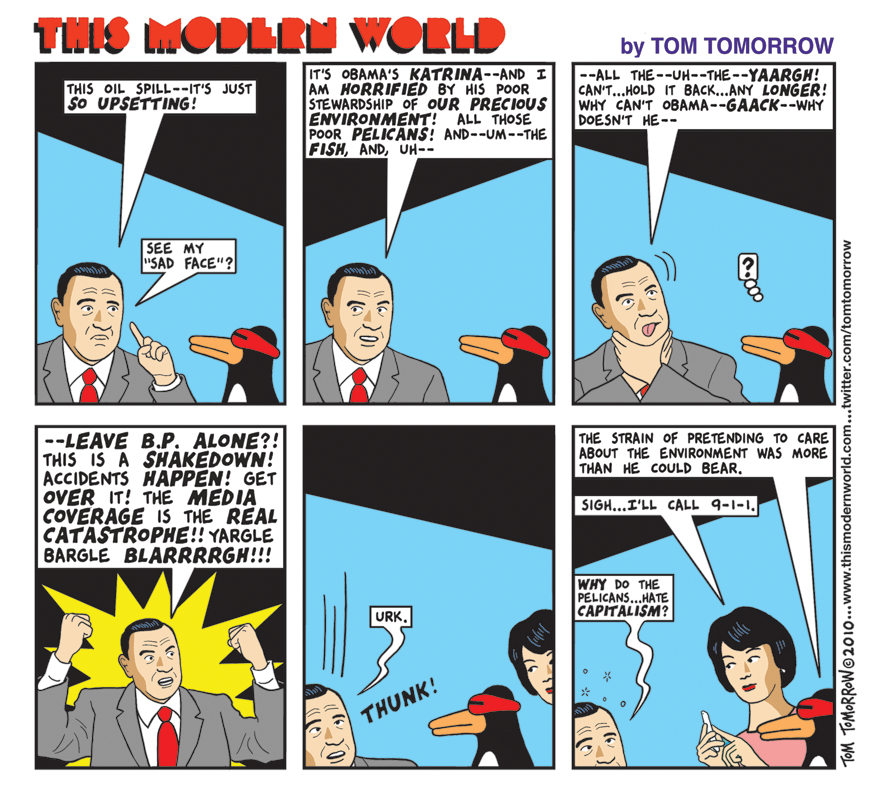

Recent Comments